Top 3 Methods of Filtering the Information Flow
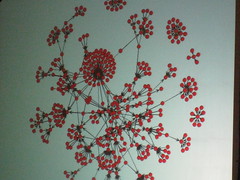 Image by info_aesthetics via FlickrIn my last post, I talked about the new always on, always available paradigm of news media. In this one, I'll share my primary ways of managing the crazy information flow. I've broken these down into three simple (and loose!) categories: filtering by machine, by man and by a combination of man and machine.
Image by info_aesthetics via FlickrIn my last post, I talked about the new always on, always available paradigm of news media. In this one, I'll share my primary ways of managing the crazy information flow. I've broken these down into three simple (and loose!) categories: filtering by machine, by man and by a combination of man and machine.1. By Machine: Aide RSS
Aide RSS has to be my tool of choice for immediately sussing out which news items are the most buzz worthy. Aide RSS assigns a ranking to each story, computed by a secret formula which is meant to measure relevancy and reaction. This quickly enables you to see what is 'Good', 'Great' or 'Best' and filter accordingly. I use the Aide RSS Firefox plugin that integrates with Google Reader, and have found the rankings to be really accurate. A fun and useful (or masochistic, depending on your personality) thing to do is to subscribe to your blog in an Aide RSS-enabled reader for an instant sense of how much buzz each post generates.
2. By Man: Thought Leaders' Shared Items and Most Shared Items
The Google Reader shared items of thought leaders and like-minded individuals help to further highlight items of interest. For those interested in social media, Louis Gray and Robert Scoble actively promote deserving work across small and large blogs alike, and are good people to follow for starters.
There are a number of ways to follow someone's shares without adding them as a friend on g chat or gmail - the Firefox plugin Feedly is one, or simply subscribing to the Friendfeed generated feed of their G Reader shared items is another. If you like, my shared items can be followed here or on Feedly under CassY.
Another way to harness the G Reader shared love is to subscribe to the most shared items of such sites as RSSmeme and ReadBurner. In general, I find ReadBurner to be more tech-centric while RSSmeme has a broader overview. These sites act as a kind of social news aggregator, counting shares as votes. Beware though of the stream of awesomeness that this will unleash. I place these feeds under the category 'news', and find that skimming the headlines gives me a good sense of the current zeitgeist. If you have a bit more time and would like to read these items, I find Feedly to be preferable to G Reader, as a lot of the items are just headlines, not full feeds, and Feedly can bring the site up immediately in a pop-up box which is a lot faster than clicking through to the actual site.
3. By Man and Machine: Friendfeed and Social Median
The previous two methods should already expose you to the most essential items, but a concluding check on services like Friendfeed and Social Median surfaces anything significant that fell through the cracks. These sites harness what I like to call a combination of 'man and machine'. Feeds can be plugged in, but at the end of the day, it's humans that determine what rises to the top. Friendfeed has a 'Best of day' feature that only shows items with the most likes and comments, while Social Median has a social voting element that allows for the top stories in each of your networks to be showcased. Much like following someone's G Reader shares, Social Median also allows for newsmakers to be followed, which can help unearth items that are interesting but with lower visibility.
This is how I like to manage my information flow - starting from Google Reader, I make my way out to the wider world and the serendipity that other people's sharing can engender. What are your favourite methods?
Update: A few hours after this entry was posted, AideRSS announced its rebranding as PostRank and a number of new features. One of these is filtering feeds based on keywords, which should make managing information even easier. If you haven't tried it yet, I strongly recommend checking it out!
Another way to harness the G Reader shared love is to subscribe to the most shared items of such sites as RSSmeme and ReadBurner. In general, I find ReadBurner to be more tech-centric while RSSmeme has a broader overview. These sites act as a kind of social news aggregator, counting shares as votes. Beware though of the stream of awesomeness that this will unleash. I place these feeds under the category 'news', and find that skimming the headlines gives me a good sense of the current zeitgeist. If you have a bit more time and would like to read these items, I find Feedly to be preferable to G Reader, as a lot of the items are just headlines, not full feeds, and Feedly can bring the site up immediately in a pop-up box which is a lot faster than clicking through to the actual site.
3. By Man and Machine: Friendfeed and Social Median
The previous two methods should already expose you to the most essential items, but a concluding check on services like Friendfeed and Social Median surfaces anything significant that fell through the cracks. These sites harness what I like to call a combination of 'man and machine'. Feeds can be plugged in, but at the end of the day, it's humans that determine what rises to the top. Friendfeed has a 'Best of day' feature that only shows items with the most likes and comments, while Social Median has a social voting element that allows for the top stories in each of your networks to be showcased. Much like following someone's G Reader shares, Social Median also allows for newsmakers to be followed, which can help unearth items that are interesting but with lower visibility.
This is how I like to manage my information flow - starting from Google Reader, I make my way out to the wider world and the serendipity that other people's sharing can engender. What are your favourite methods?
Update: A few hours after this entry was posted, AideRSS announced its rebranding as PostRank and a number of new features. One of these is filtering feeds based on keywords, which should make managing information even easier. If you haven't tried it yet, I strongly recommend checking it out!
![Reblog this post [with Zemanta]](http://img.zemanta.com/reblog_e.png?x-id=5356352b-1ce3-4193-9d18-5c90d7ce3ee6)